What is the Organizational Archive?
(Based in part on and revised from the Final Report - Libraries Staff Web and Document Management Framework: Phase 2.)
The Organizational Archive (LIB-TC-A) is the space for digital access to selected records of the University Libraries, including its organizational history, administration, policies, activities, decisions, and individuals. Its purpose is complementary to but distinct from the Staff Drive (LIB-TC) and from the University Digital Conservancy (UDC) and University Archives. It is intended for the internal use of the Libraries: the first place to look for final and authoritative versions of the many work products of Libraries’ staff.
In contrast to the open and widely-editable Staff Drive, the Organizational Archive resides in and is maintained centrally in the Administrative Office, overseen by the Assistant to the University Librarian. It is organized into folders by topic rather than service area in order to make the space more easily browsable by staff members. Because the Organizational Archive is intended to support organizational reference, management, and planning, items submitted to the archive will be vetted for adherence to consistent naming conventions, document details, and location in the LIB-TC-A folder structure.
Digital materials in the University Digital Conservancy (UDC) are widely available beyond the University through open access policies that increase the content's visibility. Materials in the UDC are for permanent deposit and long-term access and preservation. Libraries' content (e.g., reports, publications) meant for broad release and sharing should be made available through the UDC. For more information and help in determining if deposit in the UDC is appropriate, please contact [email protected].
The University Archives is the official repository for the University of Minnesota and collects and preserves the Libraries valuable historical and administrative records in all formats including digital. The University Archives collects final reports, publications, informational documents, and organizational records of the Libraries, as well as documentation of the administrative process including charters, minutes, correspondence, and planning documents and drafts. Content in the Organizational Archive (LIB-TC-A) and in the Staff Drive (LIB-TC) that are within scope of the University Archives will be preserved and made available as part of the Libraries archival collection. For more information and assistance in managing archival records for the Libraries, please contact [email protected].
The Organizational Archive is coordinated by: Assistant to the University Librarian, 612-624-9338, [email protected].
Document Scope of the Organizational Archive
When considering what to add to LIB-TC-A, think about not only the final versions of these document but also snapshots of intermediate drafts that capture important decisions and/or document policies that should be accessible by future staff.
Libraries groups
Data & statistics
Organization-wide, service areas, & departments
|
Governance
Projects and project management
Administration
|
How do I add an item to the Organizational Archive?
Submitting an item
There are two easy steps to submit an item to the archive:
1. Put your item in LIB-TC Staff Drive -> LIB-TC Libraries Wide -> _Archive Submissions folder, either by moving it (if already in Google Drive) or uploading it to the folder.
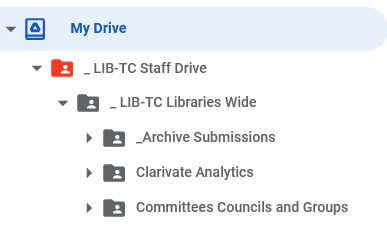
2. Share the item to LIB-TC-A with editing access. If you own the file, transfer ownership to LIB-TC-A.
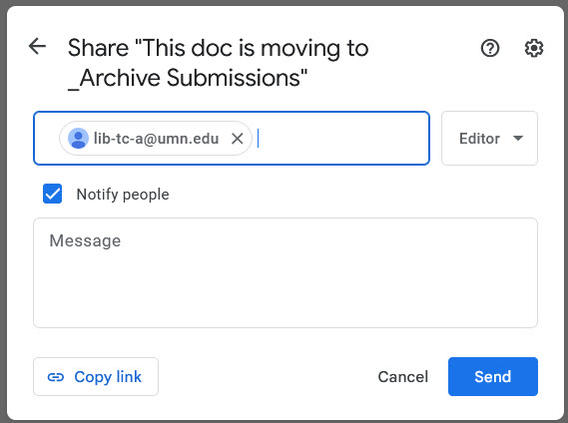
On a weekly basis, the Assistant to the University Librarian will check the Archive Submissions folder for new items, update naming conventions as needed, and place items in the Organizational Archive file structure. The person who submitted the item will be contacted with any questions and notified when the item is finalized.
Some things to consider in prepping the final version of your item
You don't have to prepare your item before submitting it, but it's a good opportunity to make your item as browsable and searchable as possible. Some things you can do if you have the time are:
- Check your file name against the official Lib-TC-A Naming Conventions and make any necessary revisions.
- Give your document a final once-over for details that will help people find it in a text search. Some examples of what you may want to include are:
- Dates covered by the item, in calendar or fiscal years, if not completely included in document name
- Names of document authors and/or group members
- Intended audience for the item, if useful for searchability
- Names of internal and external groups that contributed to the item, including both full names and abbreviations
- Keywords for an image or otherwise non-text-searchable file
- Item versioning information
What to do when your group or committee is "sunsetted"
Chairs or co-chairs of groups or committees are responsible for transferring documents to the Organizational Archive when they receive notification that their group has been "sunsetted." Items that should be transferred include those listed under "Libraries Groups" in the document scope above.